One of the things that I try to explain to people when I work on their computer is that heat is something that electronic components absolutely do not like. I go on to tell them that dust on the parts in their computers is like wrapping them in tiny little blankets, making it all but impossible for the heat to escape. Finally, I suggest to them that they pick one (or even two) days a year to remove any dust and other particles out of their computers.
It's perfectly okay to simply open the computer up and go after the insides of it with a vacuum cleaner (I recommend the crevice attachment) or a can of compressed air. Pay special attention to the processor heat sink and fan assembly, but don't forget to clean the rest of the parts as best you can. With the vacuum or compressed air, you're not likely to unplug or disconnect anything, so you don't have to worry about "breaking" the computer. In the case of a laptop, simply get yourself a can of compressed air and give the vents a few shots every couple of months.
By giving your computer a cleaning like that, you'll not only be doing yourself the favor of extending the life of the computer, but saving yourself any potential embarrassment if you DO have to have it serviced. After all, you wouldn't want it to look anything like one of these, would you? (WARNING: not for the squeamish!)
Subscribe to:
Post Comments (Atom)

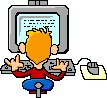




No comments:
Post a Comment